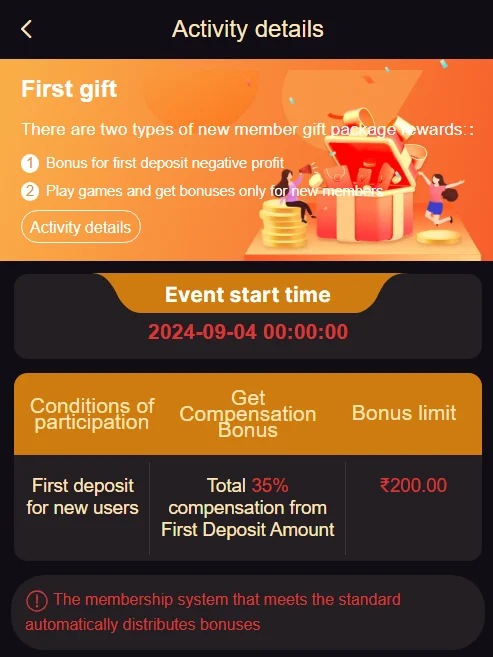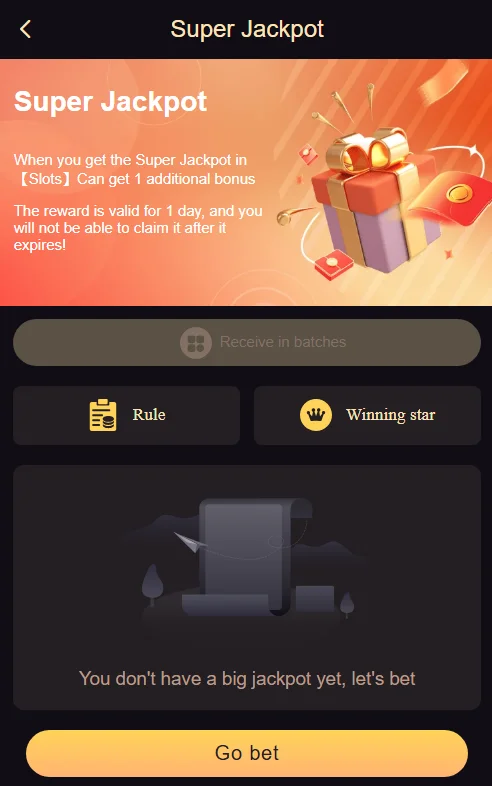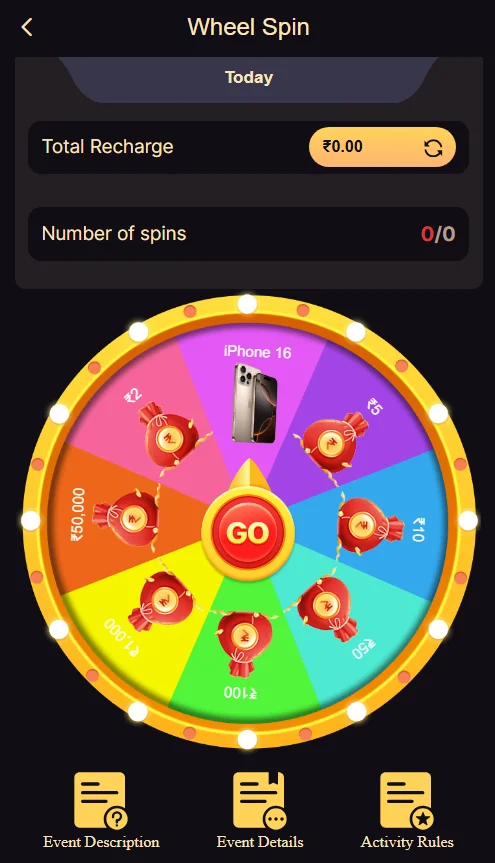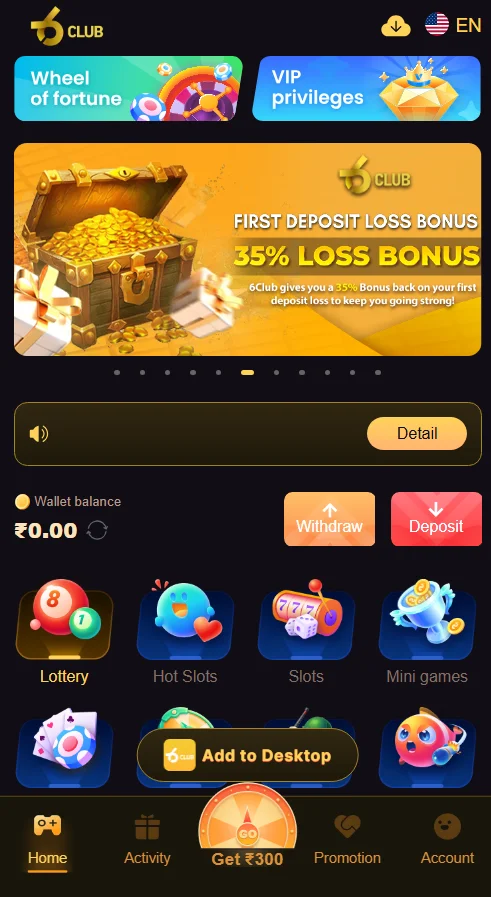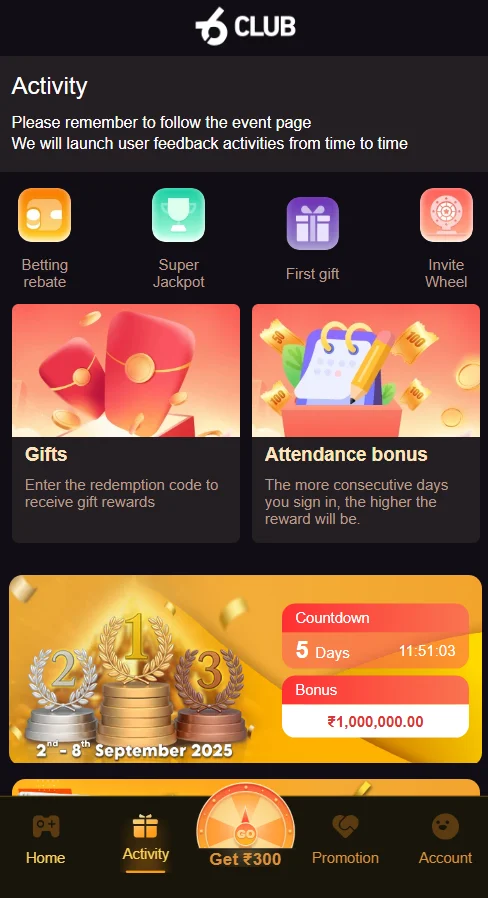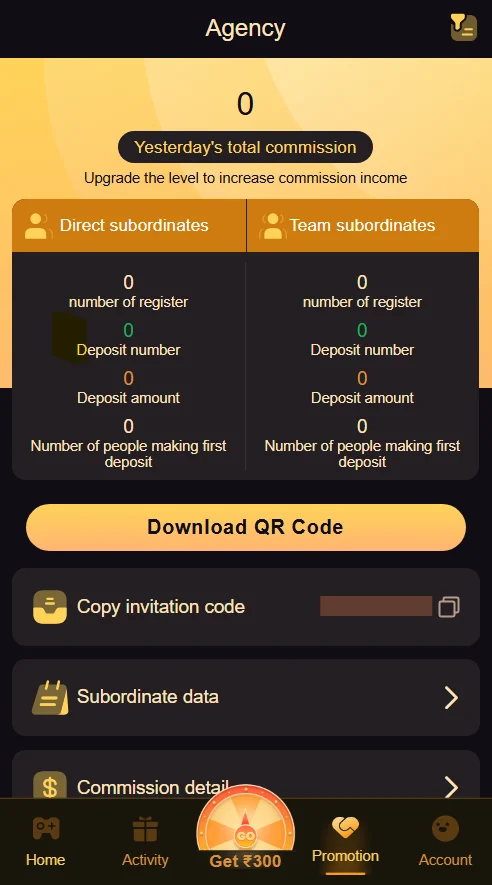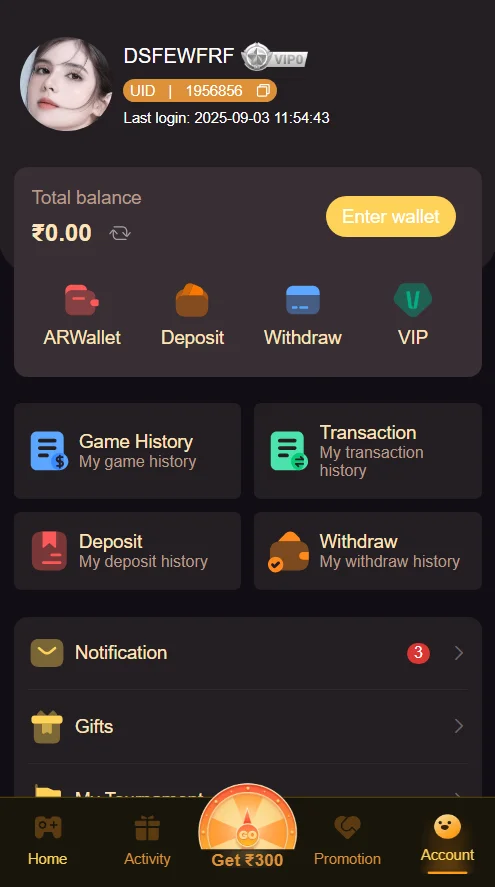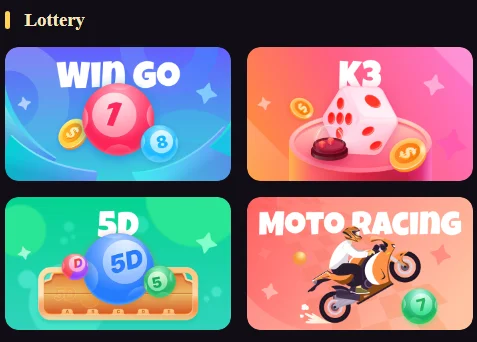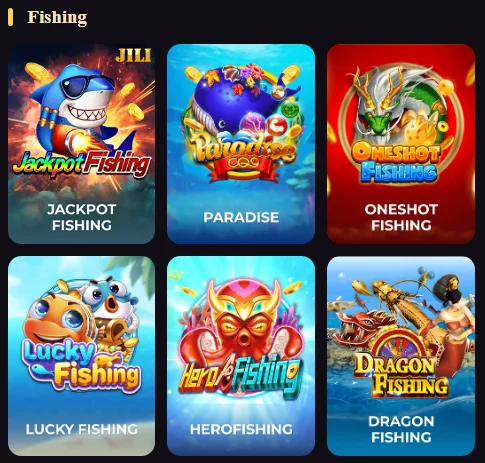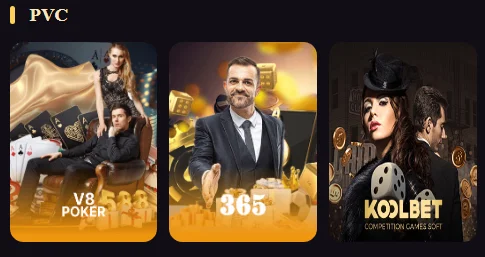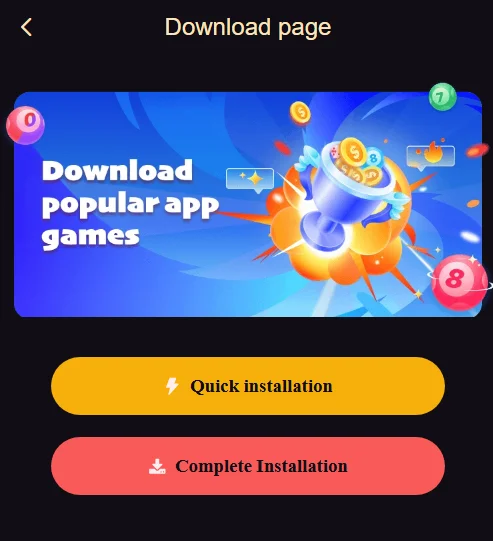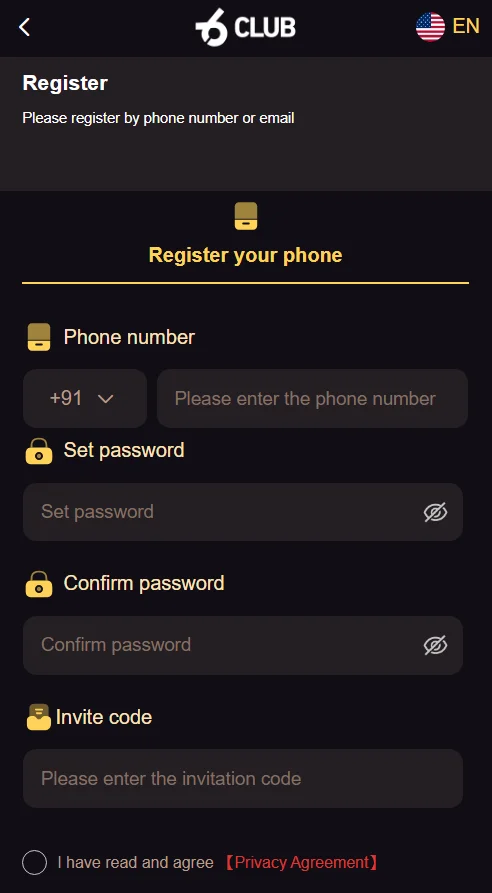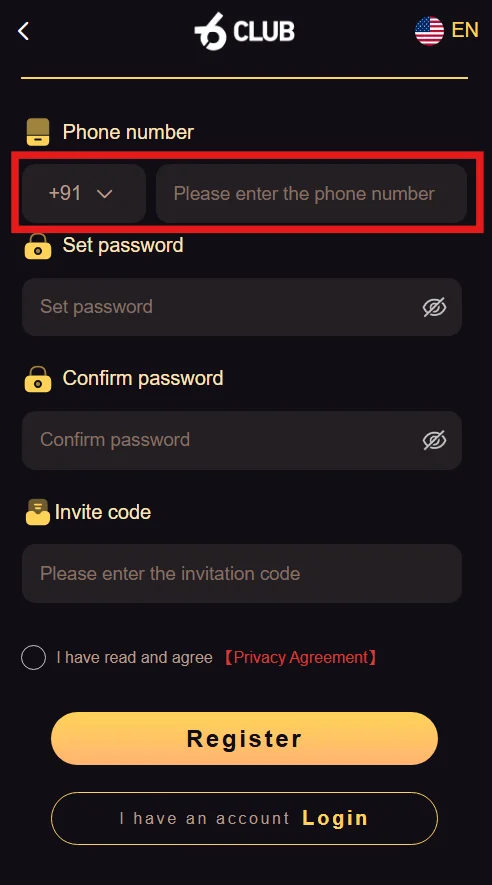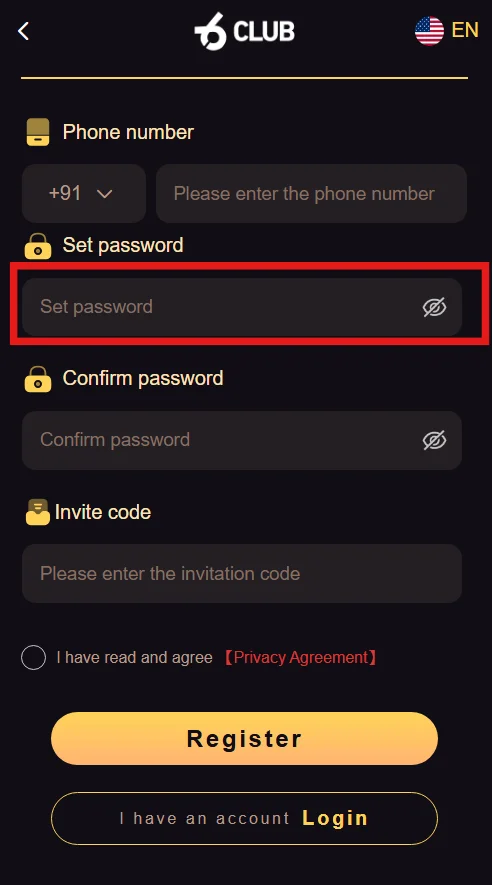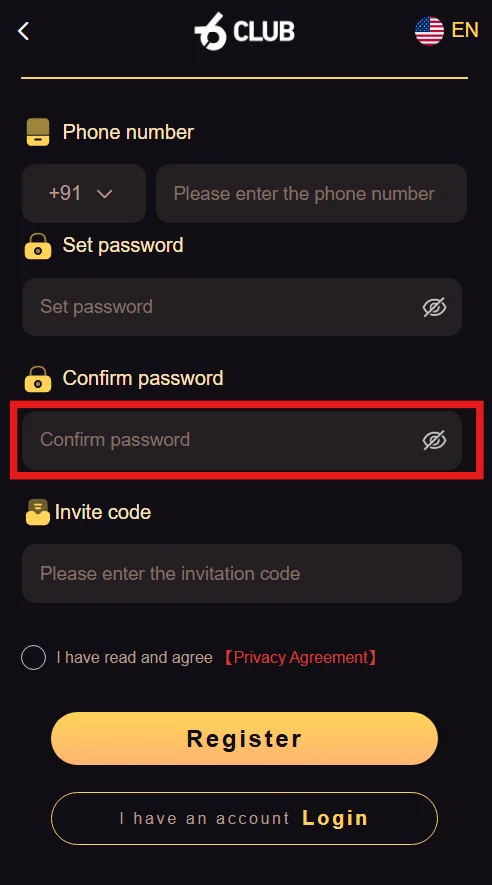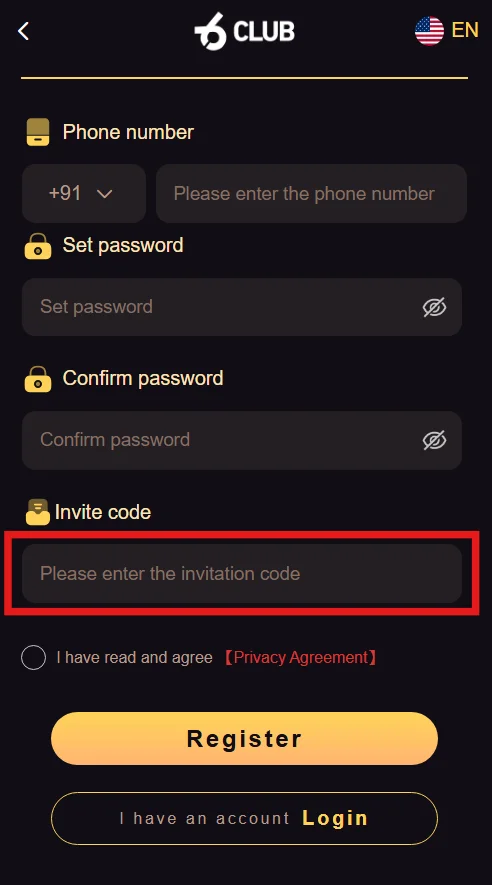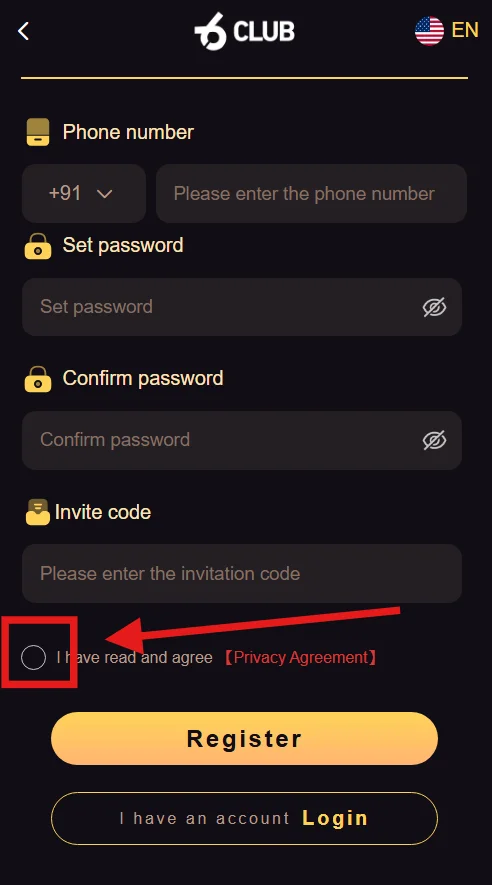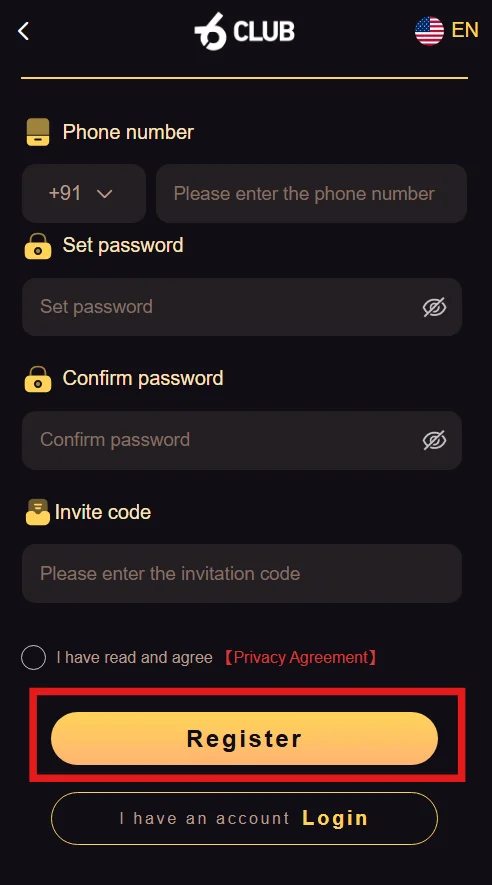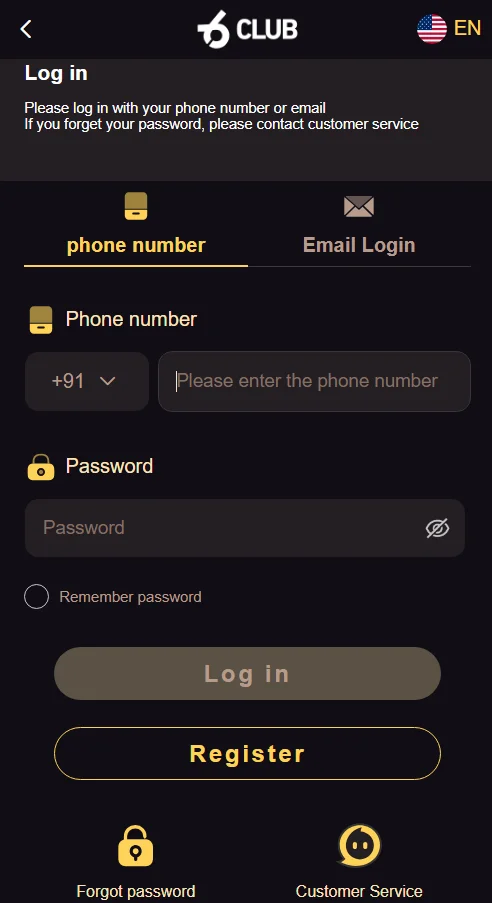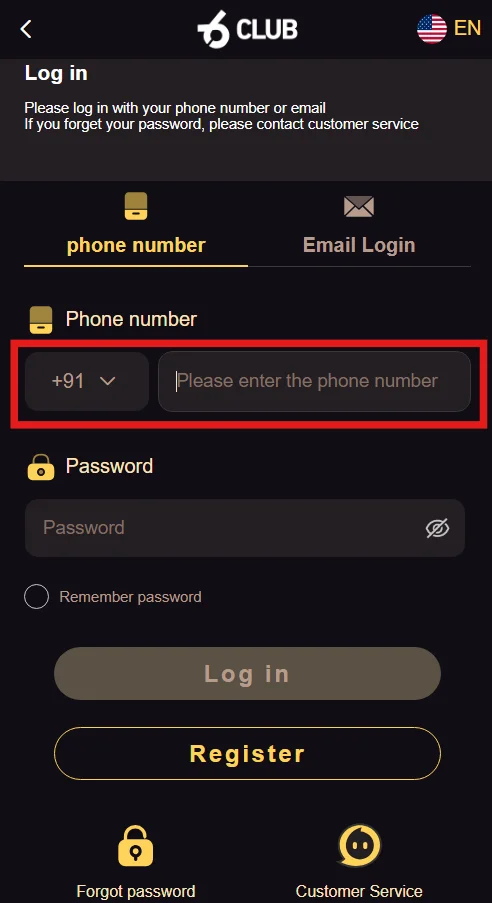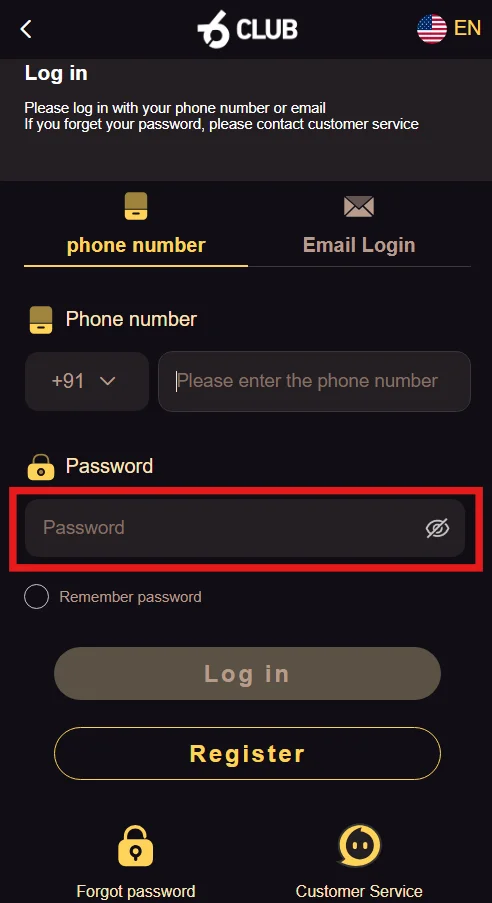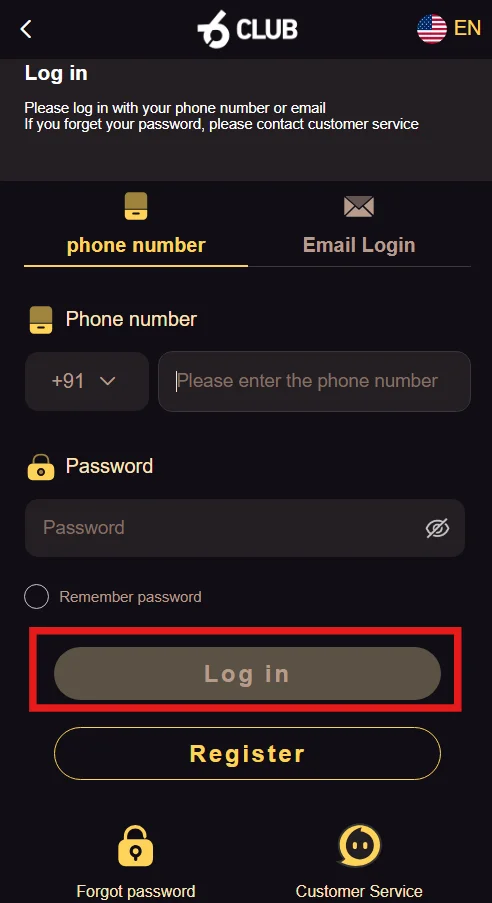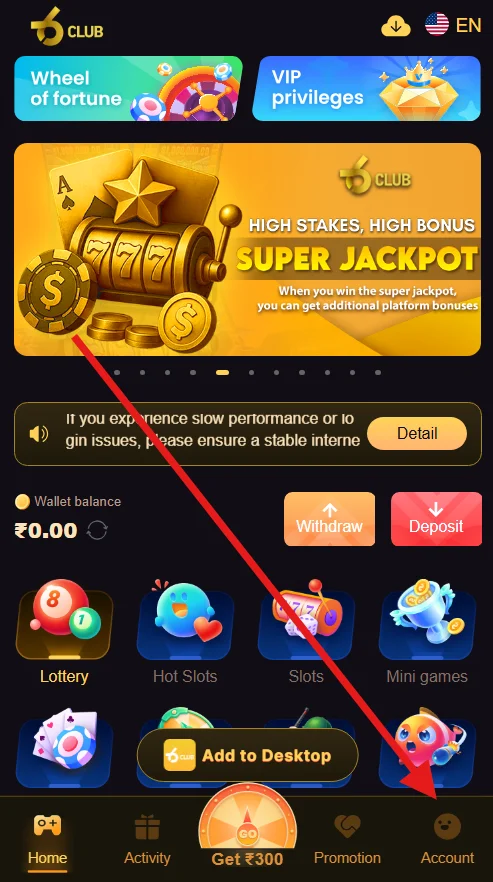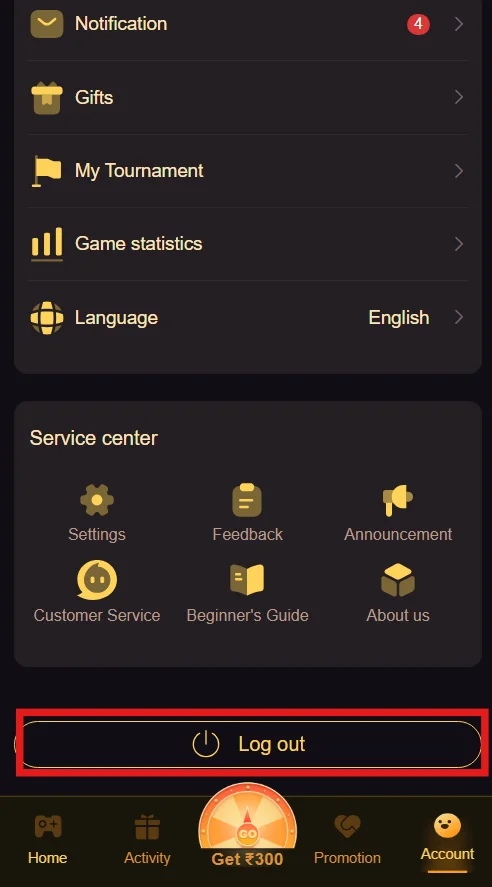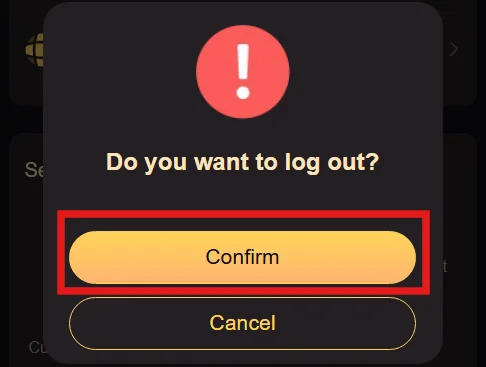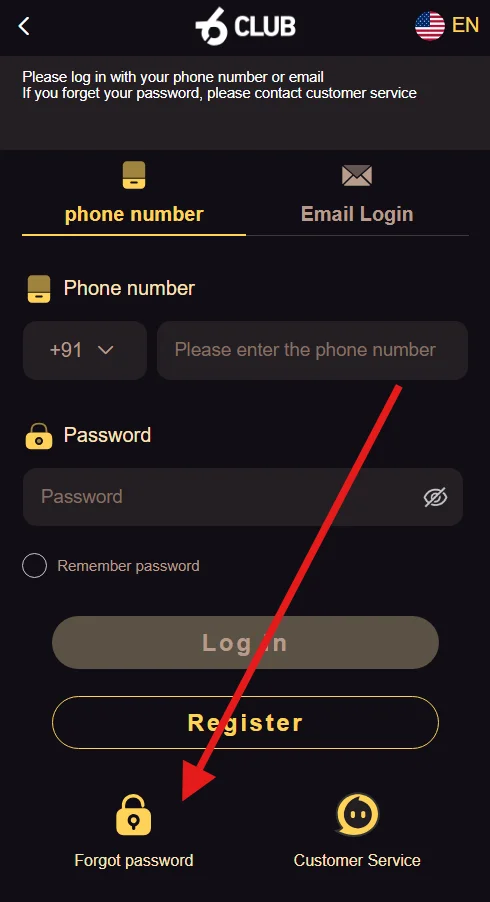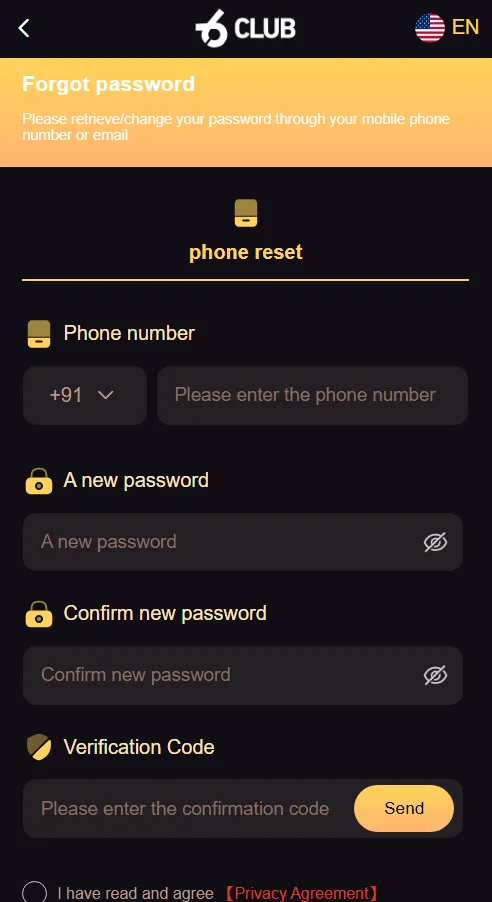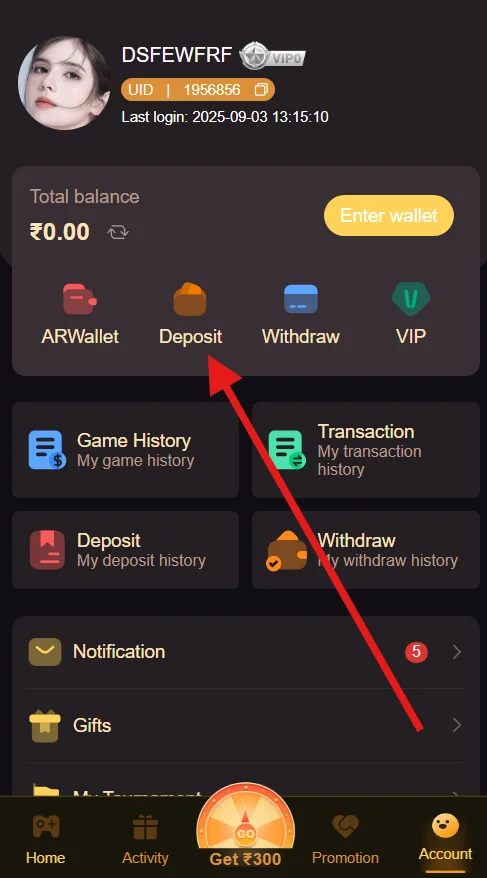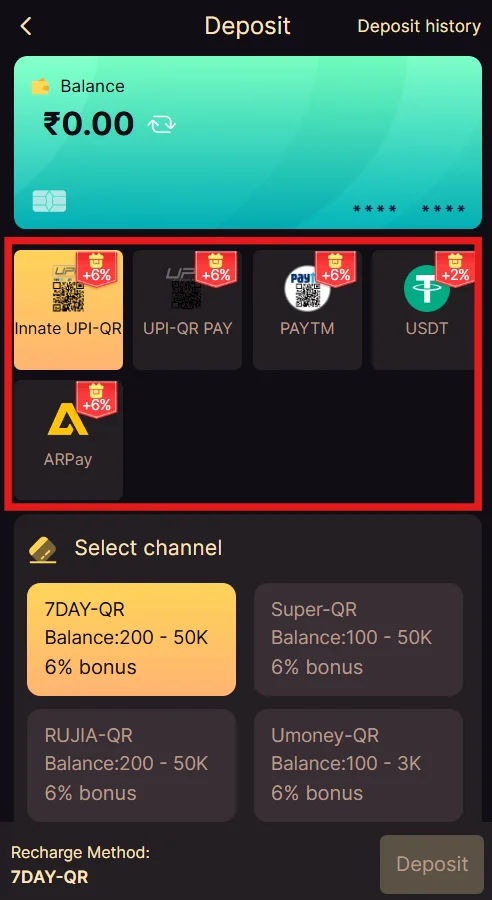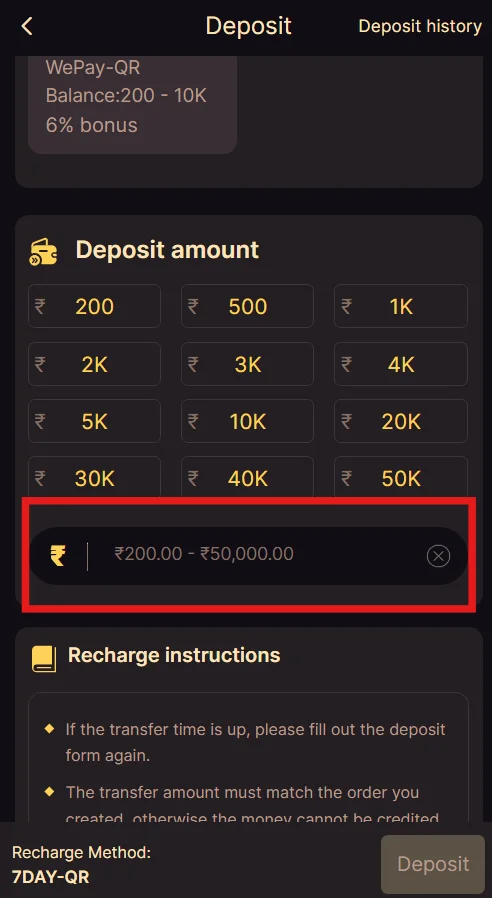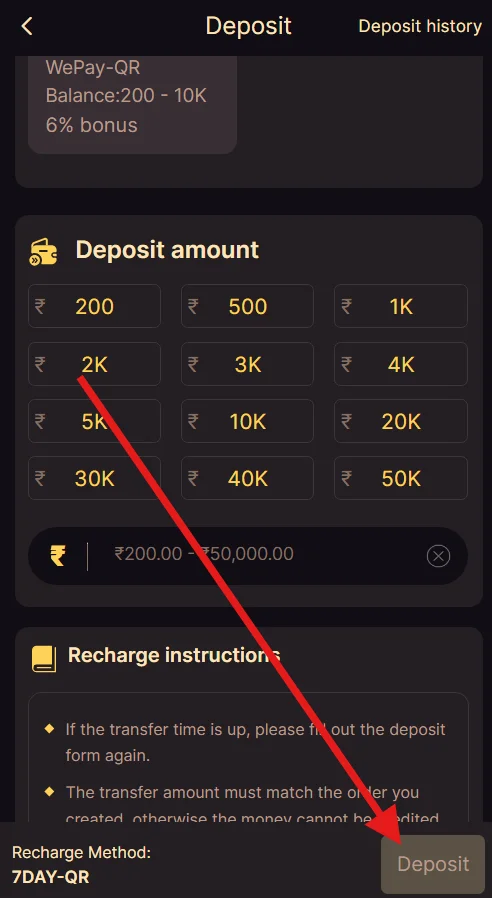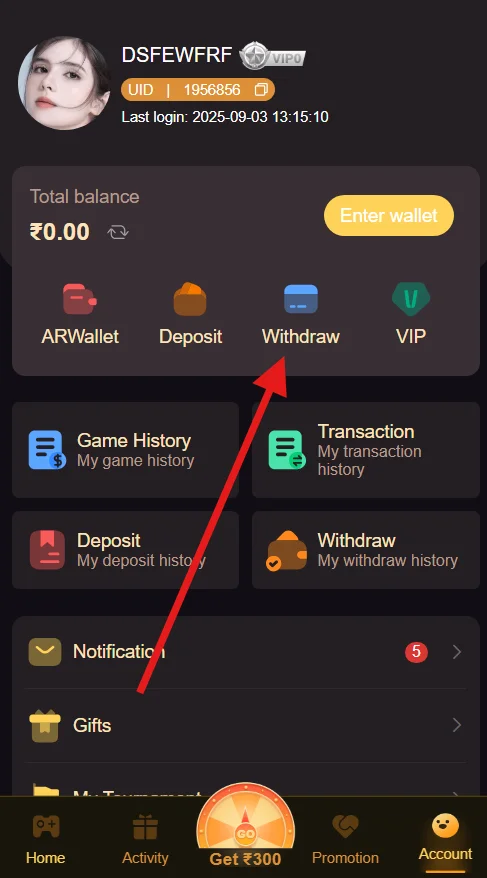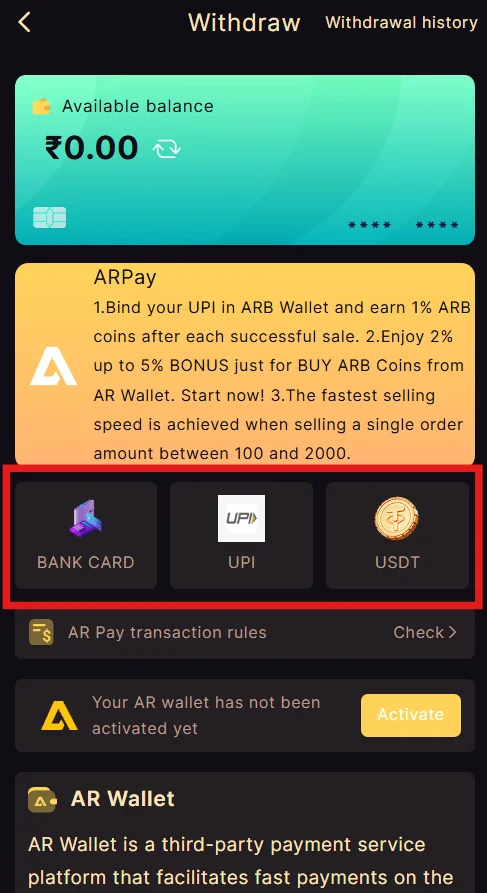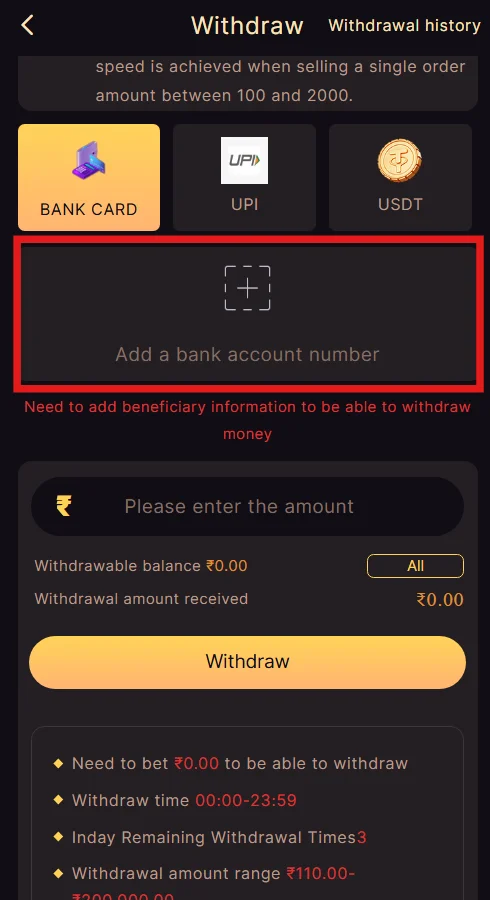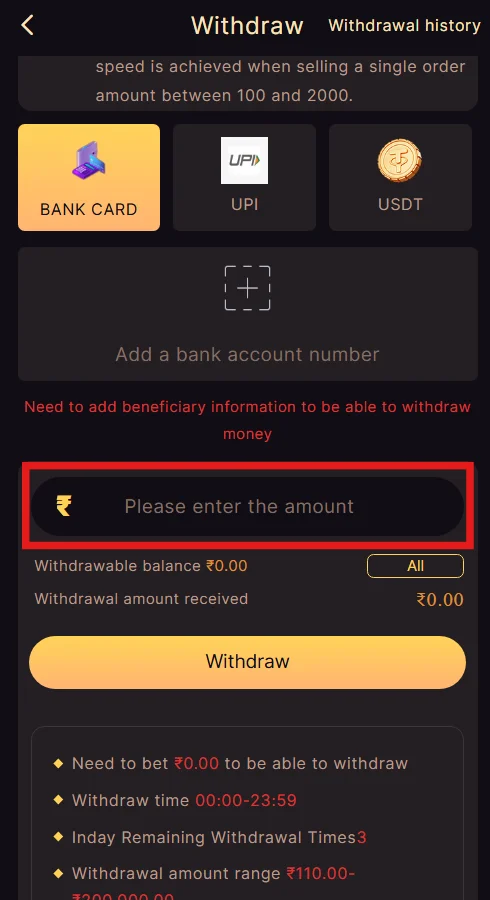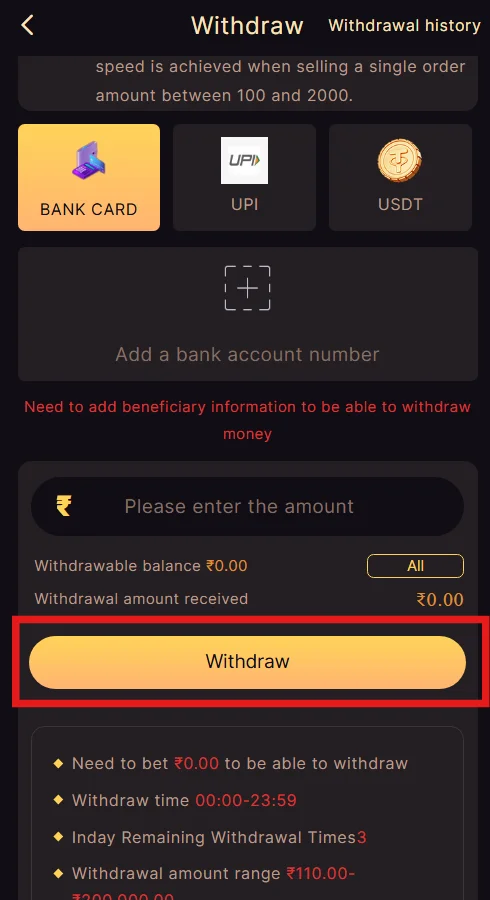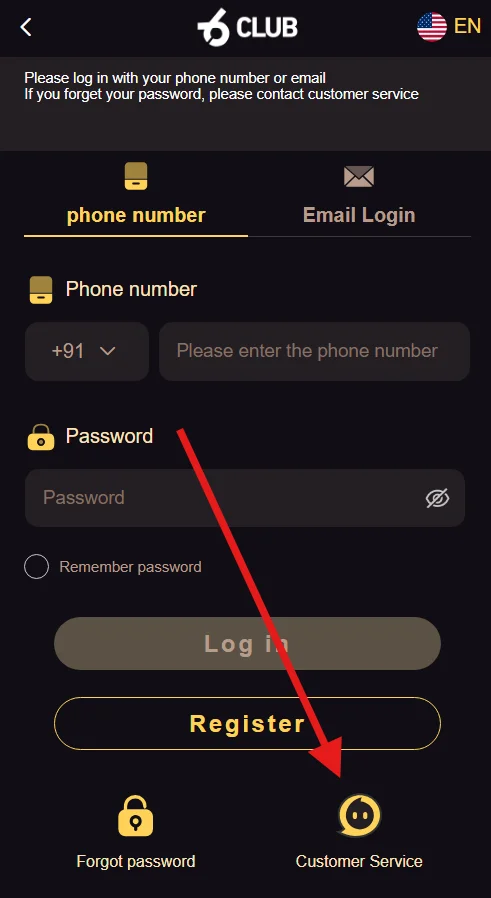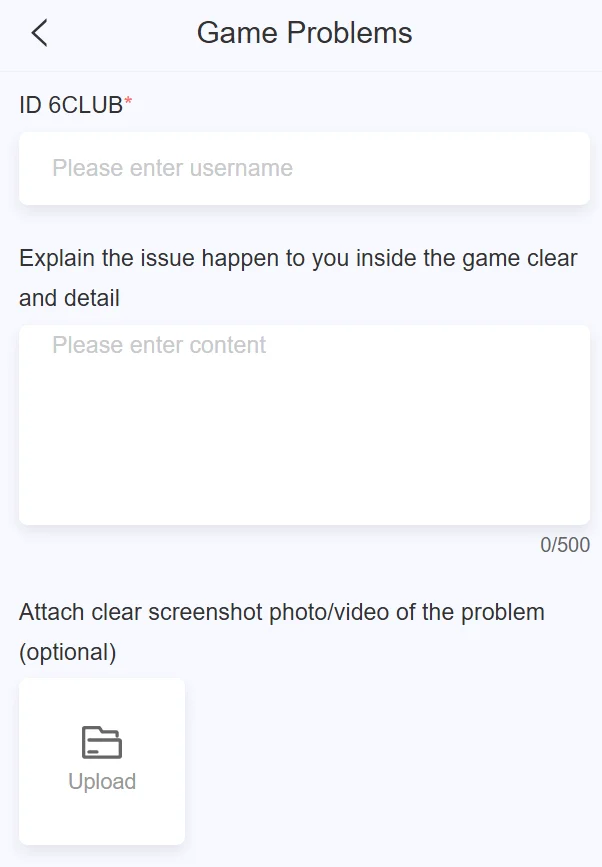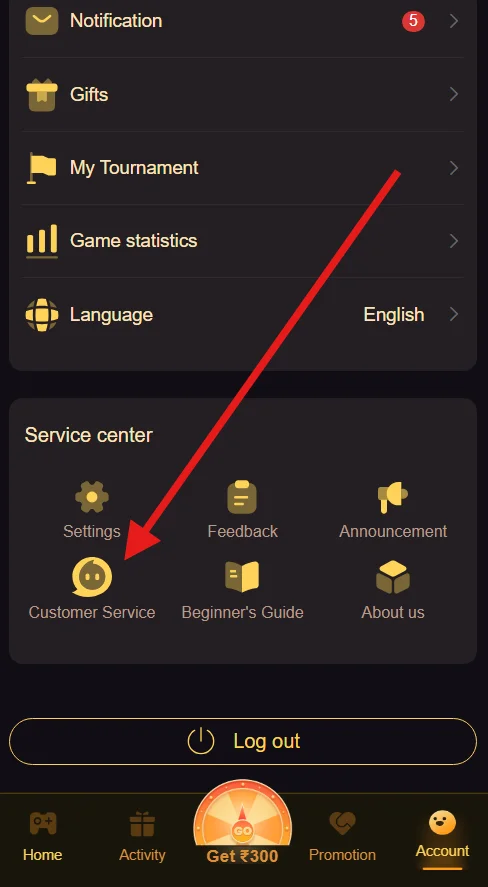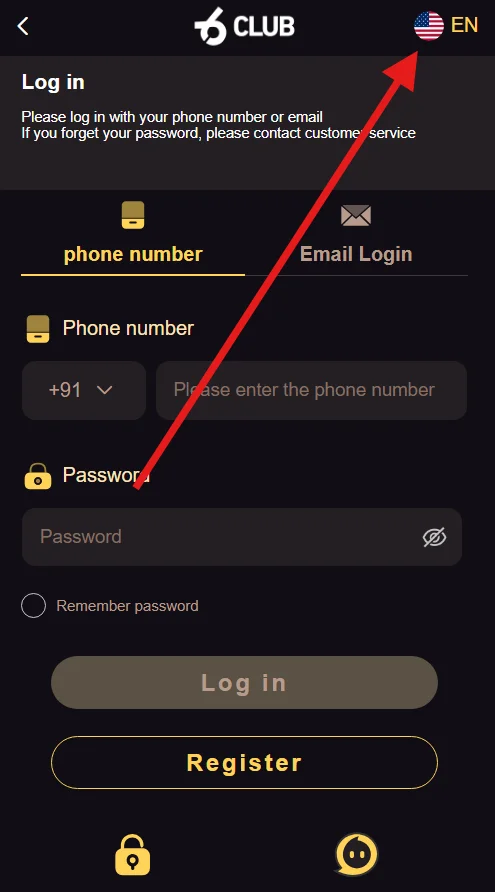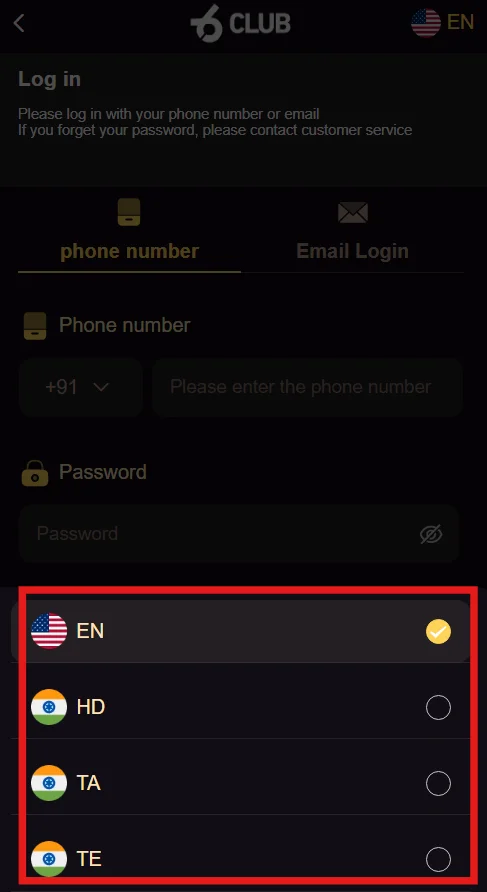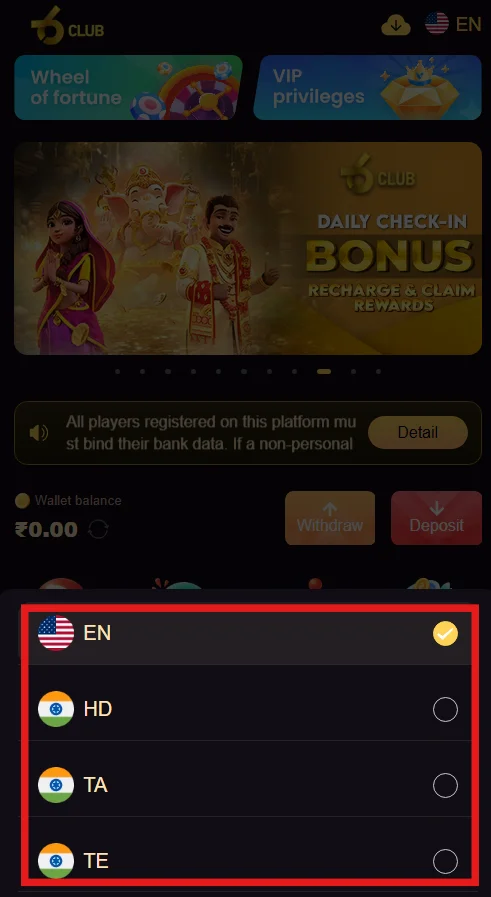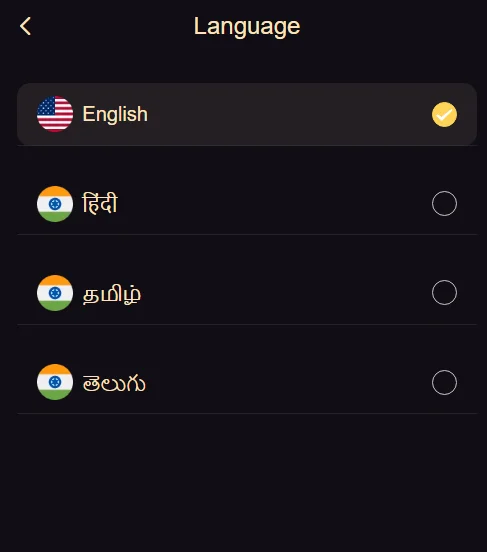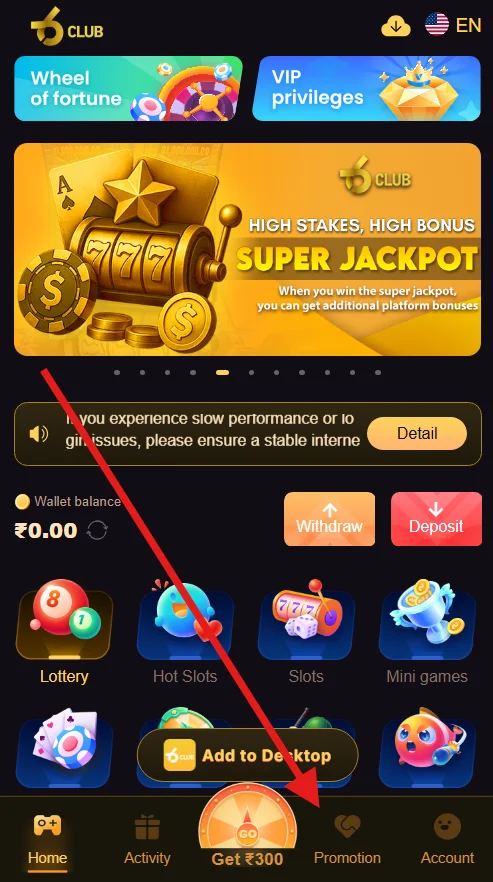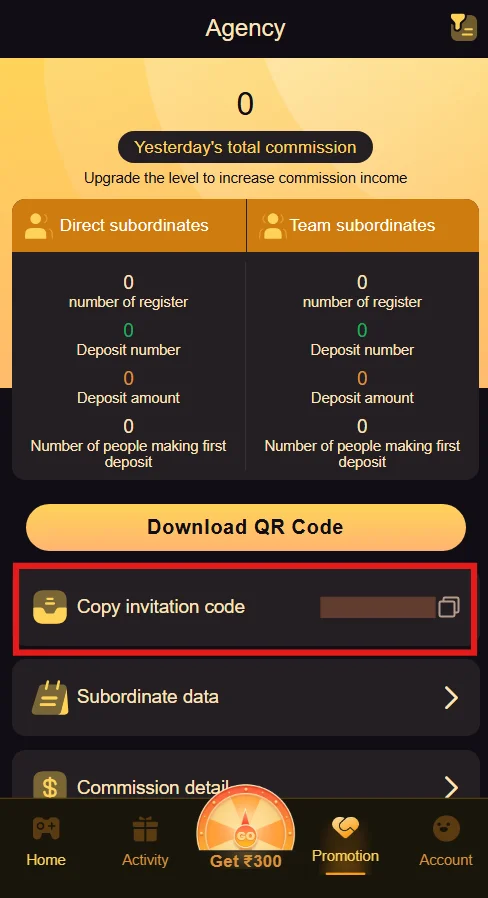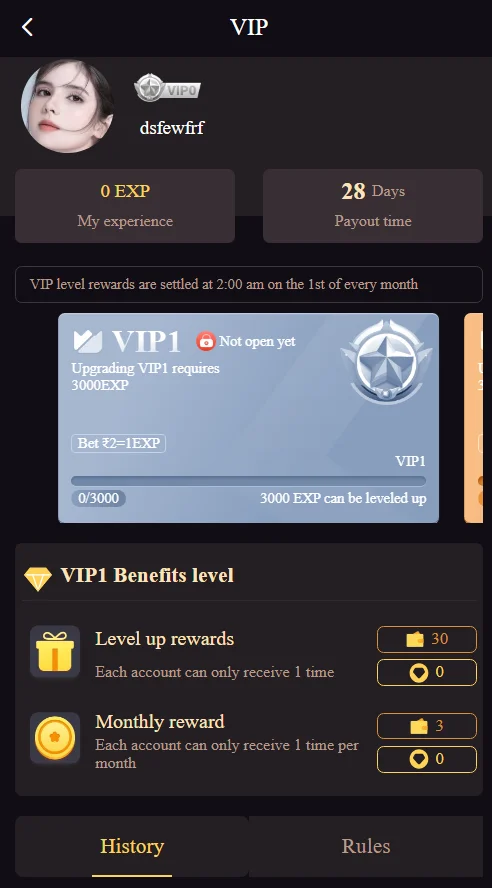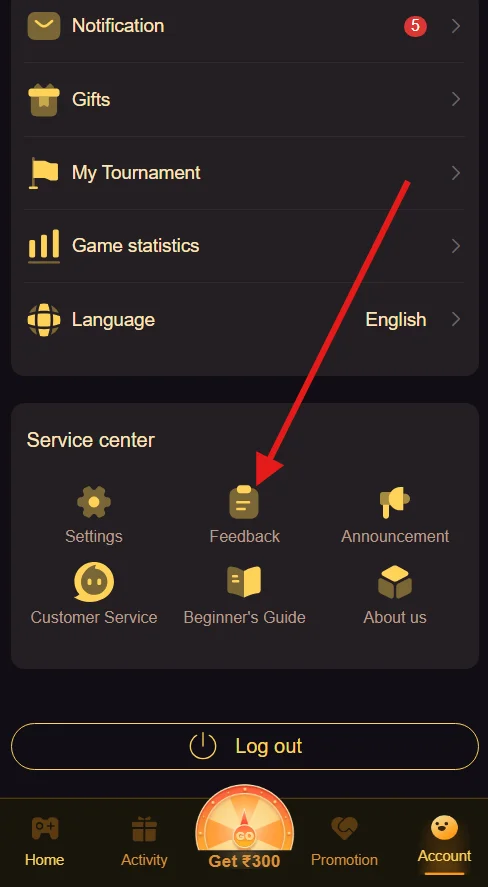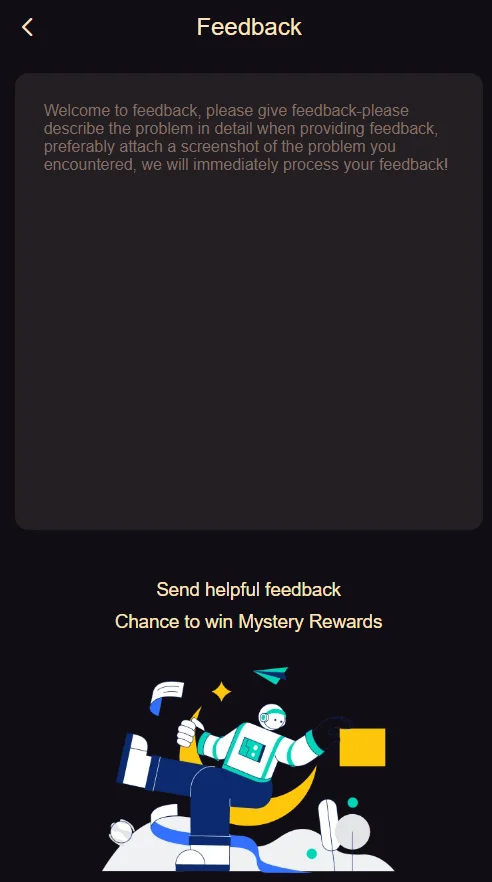On our platform, we offer various events and promotions that you can participate in. Some events may
fetch
you more cash prizes, whereas other events include exclusive offers and gifts. These events are
launched to
keep you engaged on the platform and give you a reason to come back to the platform. We launch events
like
the first gift event to motivate you to try out new games on the platform. Let’s understand each of
these
events in detail.
First Gift Event
As the name suggests, you will get a 35% refund on the first deposit amount if you lose this amount.
At 6
Club, we understand that starting something new can be exciting as well as difficult for anyone;
therefore,
we have come up with this offer for you to give you a little nudge in the game.
For example, if you deposit ₹200 and you lose it, a refund of ₹70 will be credited to your account
automatically once you fulfil all the other conditions of the event.
Rules of the event include:
- The maximum amount you can get as a refund is ₹200.
- This event is valid only for new users who are making their first deposit on the platform.
- You will get a 35% Refund on the lost amount only.
- The refund is credited automatically after you meet all the conditions.
Invite Wheel Event
Another very popular event that we have launched is the Invite wheel event. Once you log in to your
account, you will see a “Get ₹300” Icon in the bottom menu. If you can earn ₹300 in this event, you
can cash
out that money into your bank account.
Here is how to participate in the event:
- Begin by logging into your 6 Club game account using a registered mobile number and password.
- Once done, either click on the activity option in the menu or directly click on the “Get ₹300”
option.
- A new screen will open up with 4 gift boxes in front of you. Choose any one box. Each of these
boxes
will have an amount that will be reflected to you once you choose a box.
- Once done, you will be directed to a new screen with a spin wheel, a cash-out button, and the
amount
that was associated with the box.
- If the amount present in the box is ₹300, you can directly cash out the amount. However, if the
amount
is less than ₹300, you now have to spin the wheel to unlock more cash prizes.
- You get one free spin. Once you have used it, you will have to invite your friends to unlock more
spins.
- You will have to unlock these spins till you reach ₹300. Once you reach this amount, you can cash
out,
and this money will be credited to your account.
Super Jackpot Event
This reward or bonus is for those who play slot games. In this event, if you win a super jackpot in
the
slot game, you can win an additional bonus with it. This means that with the super jackpot, an
additional
bonus is provided to you, so it’s a double win for you.
Rules of the Event:
- The amount of the bonus will be distributed according to the multiple of your winning prize.
- The bonus is available for only 24 hours. If you do not claim the bonus within 24 hours, you may
lose
the bonus.
Lucky Spin Event
In this event, you can actually win big prizes like the iPhone 16. This is a spin the wheel challenge
that
comes for a limited group of people, including the ones who have fulfilled the criteria of VIP0,
VIP1,…VIP10
levels. The lottery system is available only for those who reach a certain level of deposit amount in
the
game. This can be a single deposit or multiple deposits.
Rules of the event:
- To play this event, you will have to deposit a set limit of money.
- Members who have reached any VIP level from 0 to 10 can be a part of the Big Wheel event.
- To participate in the event, you need to add a bank account.
- The event can be played once per user, address, and IP. If you apply multiple times, we reserve
the
right to cancel or withdraw the bonus.