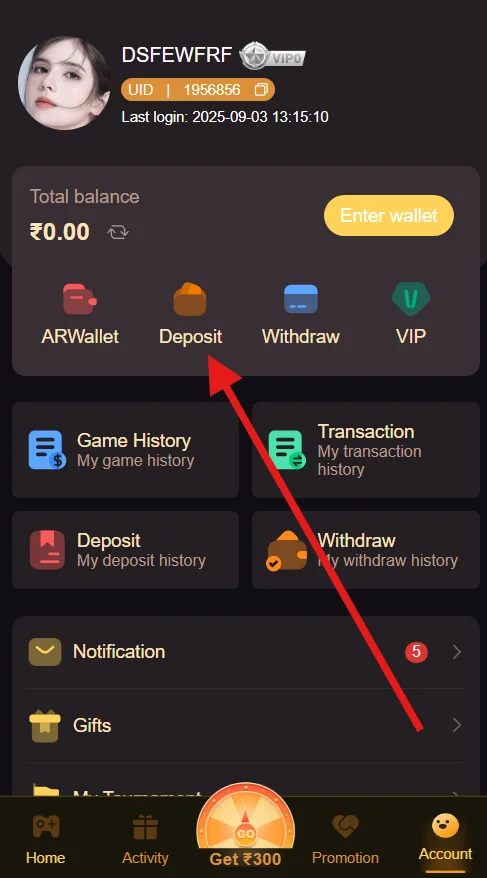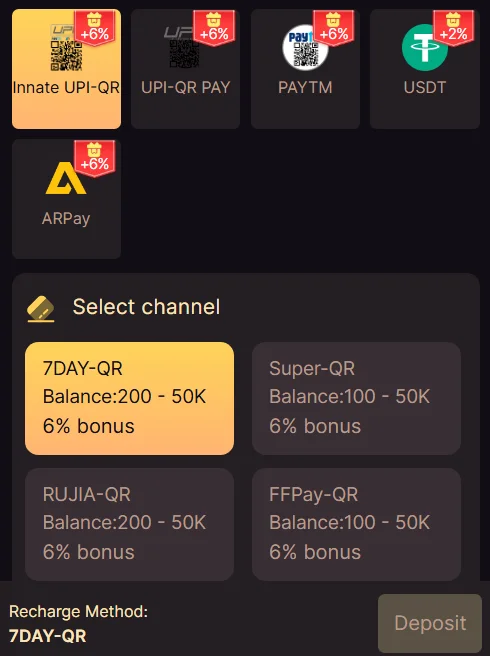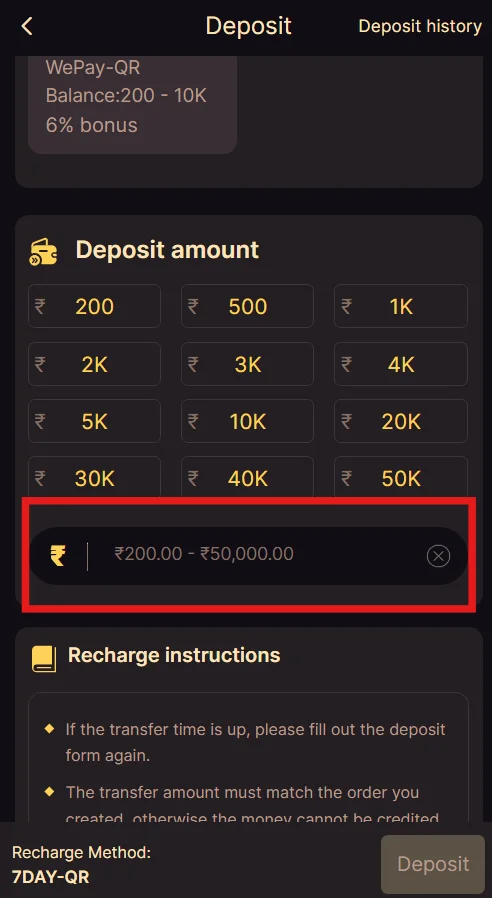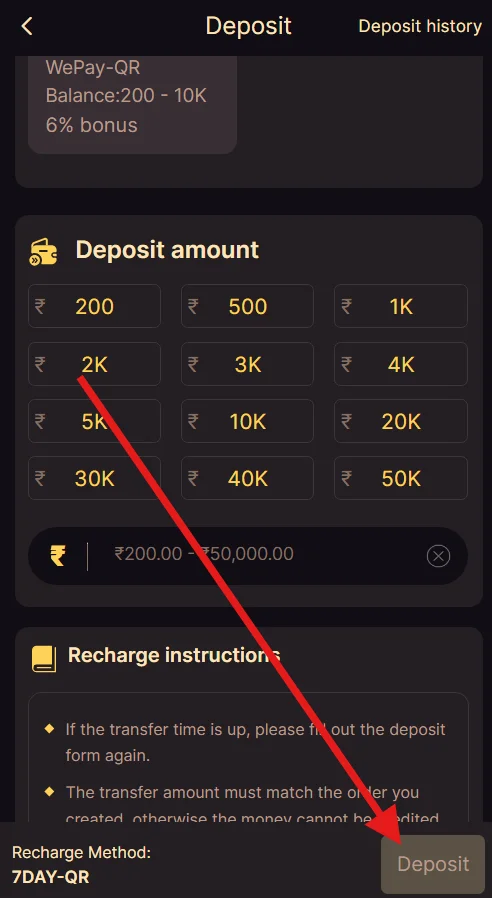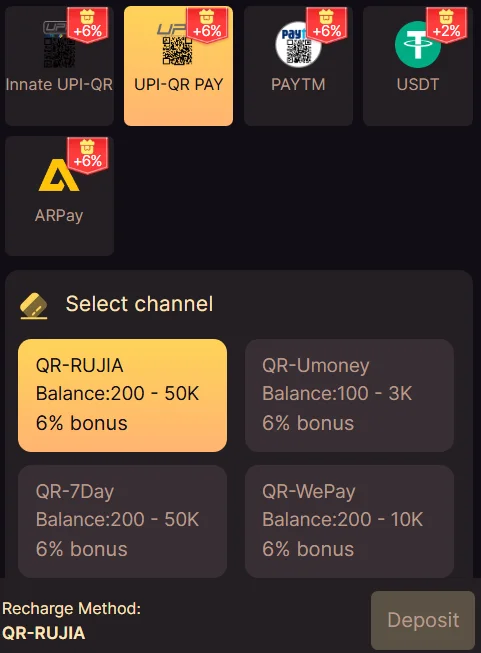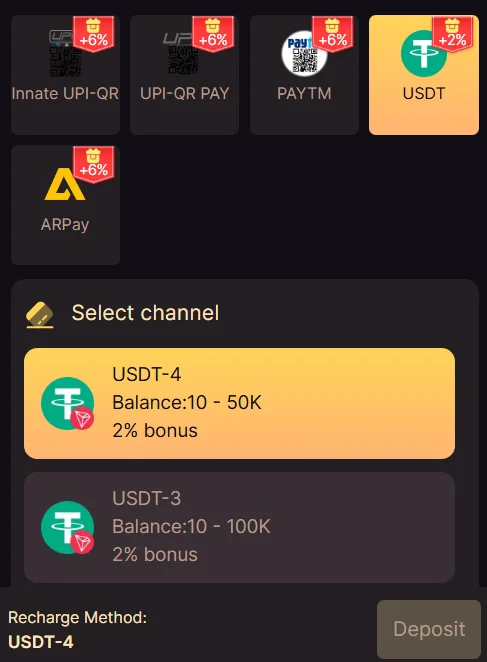What Are the Steps for the 6 Club Deposit Process?
Our development team has carefully considered the Indian players in mind. And therefore, you will find various payment gateway options available on our game platform.
These payment gateway options are: Innate UPI-QR, UPI-QR Pay, PayTM and USDT.
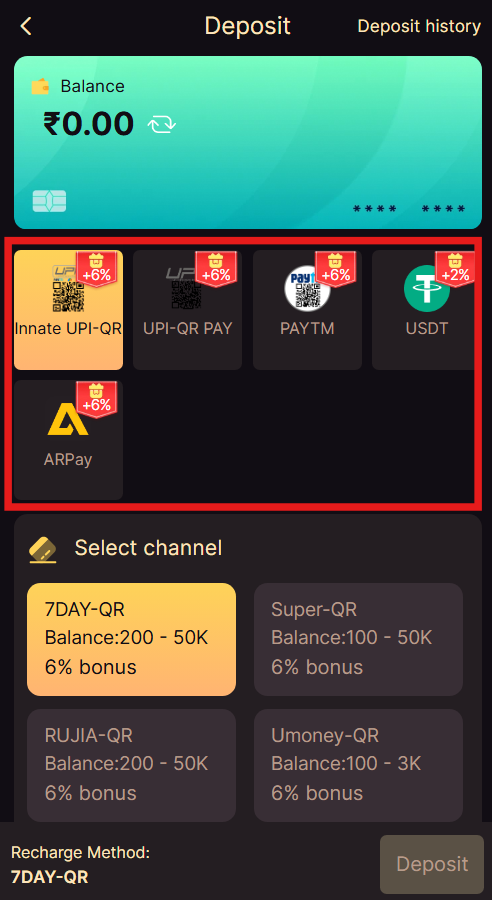
Please note that, except for USDT, there are two additional methods in line with the above payment gateways: UPI and QR. PayTM has both, but on its logo, the methods of transaction are not clearly mentioned inside the deposit screen.
Except for USDT, we will discuss the payment process in two ways: UPI and QR. For USDT, we will simply discuss it as it is. Now that we have understood the types of payment gateways, we will discuss the steps to pay your deposit using each of them.