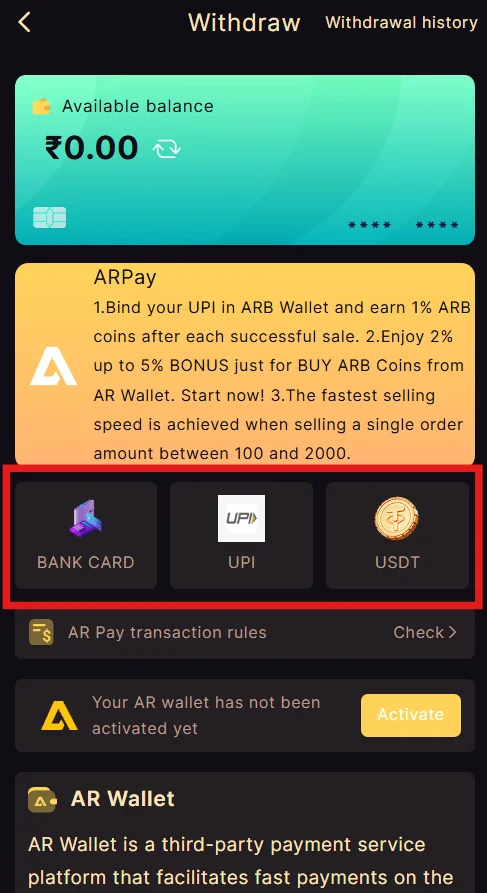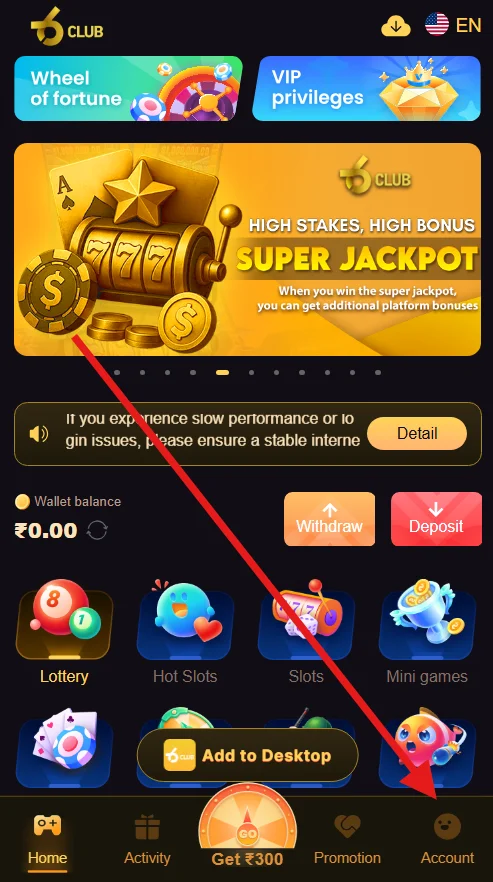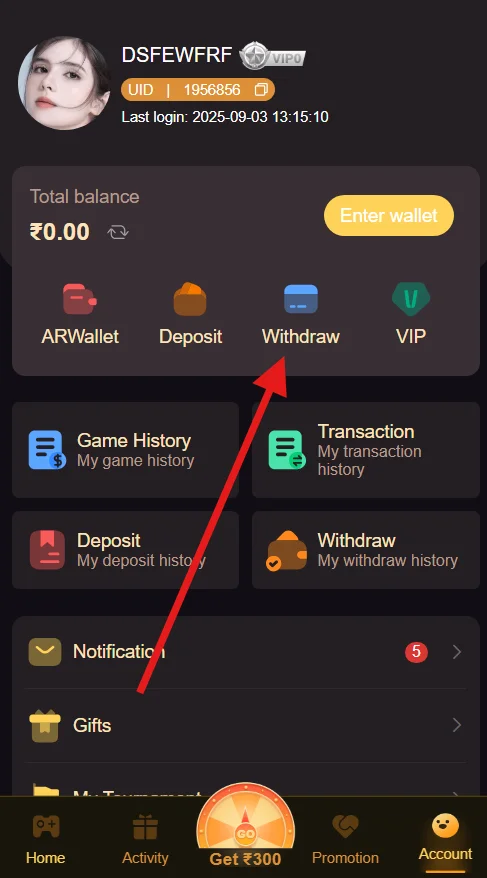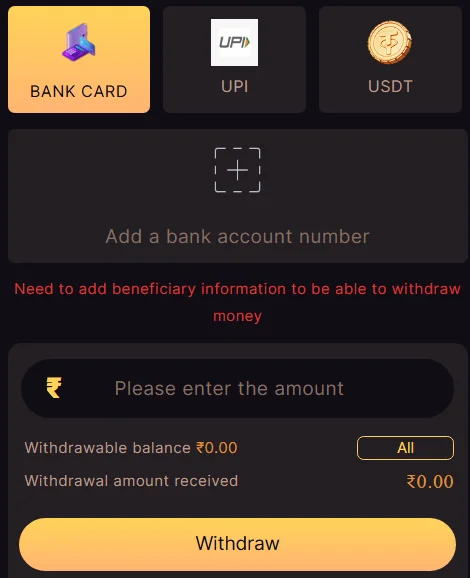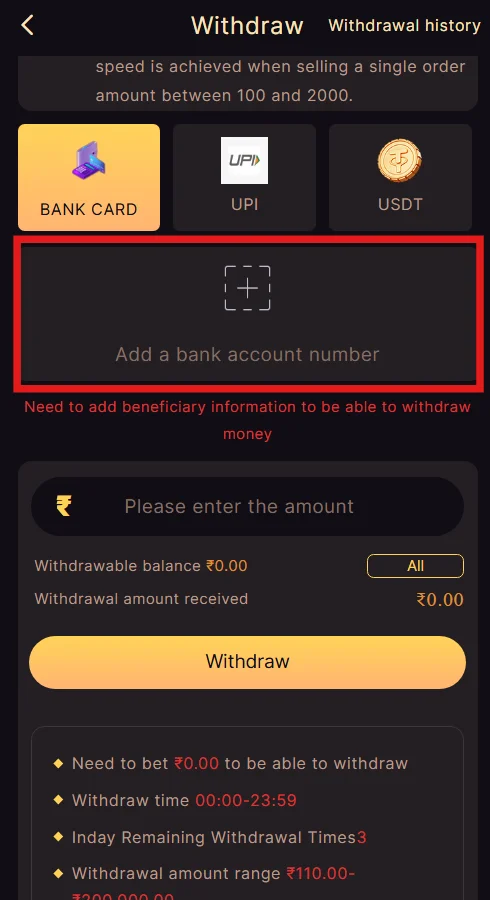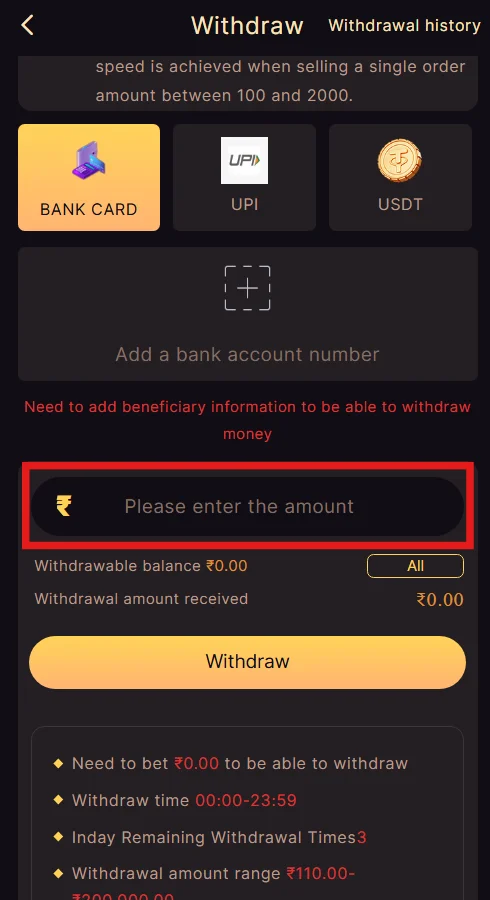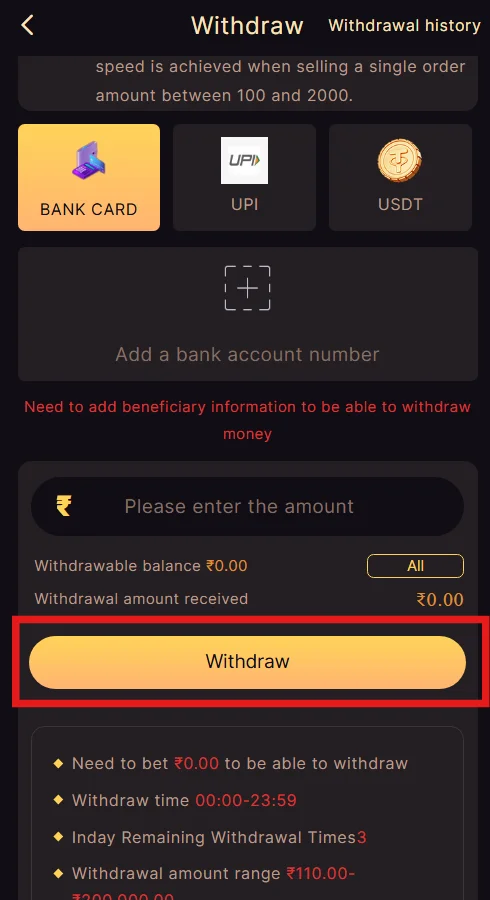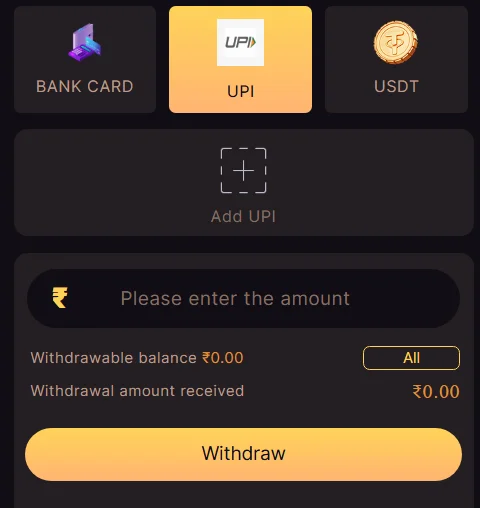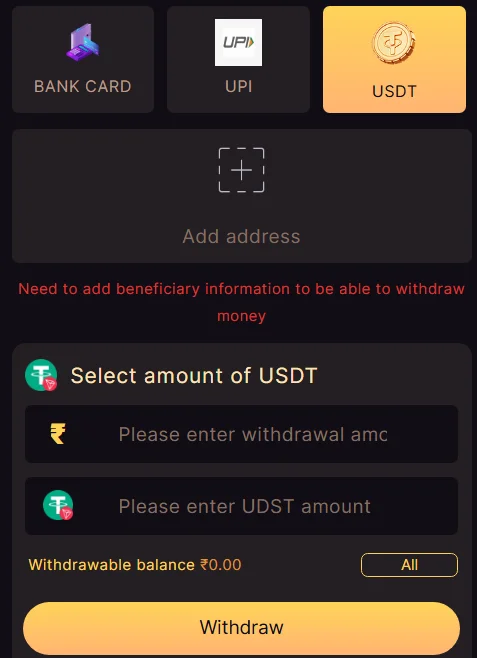Online threats are always available on the internet. We prioritise our users’ safety and the
protection of your financial information. Despite this, online spammers and hackers continue to
attempt to penetrate our security infrastructure.
With your own intelligence and practical mind, you can easily protect your digital identity and
personal data.
Use Strong and Secure Passwords: First things first, you will always use a
strong and secure password. Also, you will never share your credentials, not even with your
relatives.
Avoid Public or Shared Networks When Withdrawing: Never visit the public network
or wi-fi. Use your own private network when starting your payment process from the wallet.
Beware of Phishing and Scam Attempts: You should never share your OTPs,
passwords, or transaction details with anyone. Never pick up calls from unknown persons.
Sharing Details with Downline Players Safely: You should use private message
boxes or sessions to share things like the 6 Club invite
code or gift codes with your referrals.
Verify Account Details Carefully: Before and during withdrawal, you should
double-check your bank accounts, IFSC code, UPI ID, or USDT wallet address, etc., to protect
data.